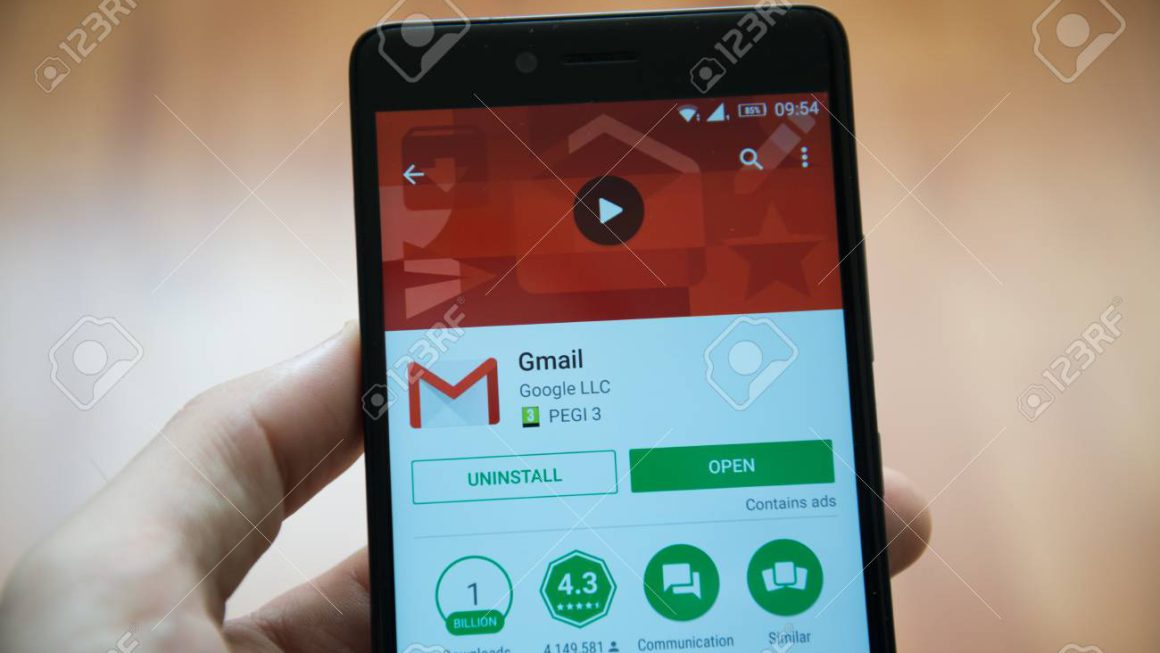Welcome to our comprehensive guide to Google Workspace! Google Workspace (formerly G Suite) is an incredibly powerful suite of tools that can help your team collaborate more efficiently and effectively, no matter where they are located. With its suite of cloud-based applications, Google Workspace makes remote collaboration a breeze. In this guide, we’ll explore the various aspects of Google Workspace, including its features, pricing, and more. With this information, you can make an informed decision about whether Google Workspace is right for your business.
Benefits of Google Workspace: Streamlining Remote Collaboration
Google Workspace has revolutionized remote collaboration by streamlining the way teams communicate and work together. With features like Chat, Calendar, Drive, and Docs, Google Workspace makes it easy to collaborate from any location, no matter where your team is located.
The biggest benefit of Google Workspace is that it allows team members to share information easily and quickly. Team members can communicate in real-time and can access documents from any device. This makes it easier to keep everyone on the same page and stay up to date with projects.
Google Workspace also makes it easier for team members to stay connected no matter where they are. With features like video conferencing, it is easy to have meetings and brainstorming sessions with team members who may be located in different countries. This helps teams collaborate more effectively and efficiently.
Google Workspace also helps teams stay organized. With features like task management and project tracking, it is easy to keep track of tasks and projects. This makes it easier to stay on top of tasks and ensure that deadlines are met.
Overall, Google Workspace is an invaluable tool for streamlining remote collaboration. With features like real-time communication, task management, and project tracking, it makes it easier for teams to work together and stay connected no matter where they are.
Setting Up Google Workspace: Step-by-Step Guide
Setting up Google Workspace is quick and easy. Here’s a step-by-step guide to getting started:
1. Go to https://workspace.google.com/signup and sign up for a free account.
2. Select the type of business you want to set up (G Suite, G Suite Essentials, or G Suite Enterprise).
3. Enter your company name and click “Continue”.
4. Enter your business information and click “Continue”.
5. Enter your payment and billing information and click “Continue”.
6. Select the type of domain you want to use for your Google Workspace (e.g. .com, .org, .net, etc.).
7. Enter your domain name and click “Continue”.
8. Create user accounts for your team members.
9. Add the apps and services you want to use in your Google Workspace.
10. Set up your security settings and click “Finish”.
And that’s it! You’re now ready to start using Google Workspace and all its powerful features. Enjoy!
Utilizing Google Workspace: Tips & Tricks

Google Workspace (formerly G Suite) is a powerful tool for businesses of all sizes. With it, you can access all of your documents, emails, and other data from any device with an internet connection. It’s also incredibly flexible and customizable, allowing you to tailor the interface and features to best fit your needs.
To make the most of Google Workspace, there are a few tips and tricks you should know. First off, you should take advantage of the collaboration features in Google Workspace, such as shared documents and calendars. This allows multiple people to work together on a project in real time, making it easy to stay organized and efficient.
Another great Google Workspace tip is to take advantage of the mobile apps that are available. You can access your documents, emails, and other data from your smartphone or tablet, making it easier to stay productive on the go.
Finally, you should use Google Workspace’s security features to your advantage. You can set up two-step verification to keep your data safe, and you can also use the Activity dashboard to monitor any suspicious activity.
By following these tips and tricks, you can make the most of Google Workspace and make your job easier. With its powerful features and flexibility, it’s an invaluable tool for businesses of all sizes.
In conclusion, Google Workspace has revolutionized the way businesses collaborate remotely. By providing an intuitive, secure, and collaborative environment, businesses can now easily and effectively collaborate with their teams regardless of location. With tools such as Google Docs, Drive, Hangouts, and Meet, businesses can now create, share, and discuss documents, spreadsheets, and presentations with ease. Furthermore, the added security features ensure that all data is safe and secure from malicious attacks. As such, Google Workspace is an invaluable tool that is making remote collaboration a breeze and is helping businesses to stay connected and productive during these uncertain times.