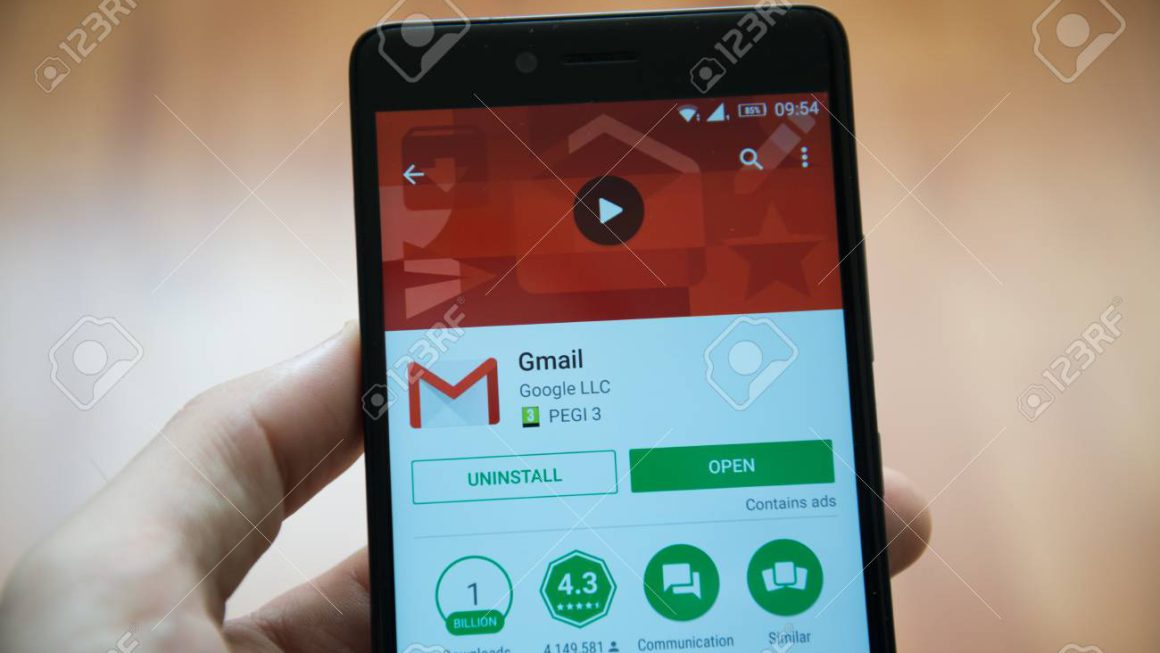Gmail filters are a great way to automatically organize your inbox. With filters, you can easily sort incoming emails according to criteria you set up. This makes it easier to find the emails you need, as well as to keep your inbox free of clutter. In this article, you will learn how to use Gmail filters to automatically organize your inbox.
Step-by-Step Guide on How to Set Up Filters in Gmail
Are you struggling to keep your Gmail Inbox organized? Setting up filters in Gmail can be a great way to ensure that incoming emails get sorted and organized in the way you want. Here is a step-by-step guide on how to set up filters in Gmail:
1. Open your Gmail account and click on the settings icon located at the top right corner.
2. From the settings drop-down menu, select ‘Filters and Blocked Addresses’.
3. Click on ‘Create a new filter’.
4. Enter the criteria you want to filter on. You can choose to filter by sender, recipient, subject, etc.
5. Once you have entered the criteria, click on ‘Create filter with this search’.
6. You will be taken to a new page where you can choose what action to take when the filter is triggered. You can select one or more actions such as ‘Mark as read’, ‘Archive’, ‘Delete’, ‘Star’, etc.
7. Finally, click on ‘Create filter’ to save your filter.
Following these steps should help you set up filters in Gmail to organize your Inbox.
Benefits of Using Filters in Gmail
Gmail filters are a great way to help you stay organized and keep your inbox clutter-free. Filters allow you to sort and label emails automatically according to specific criteria, making it easier to find the emails you need. Here are some of the benefits of using filters in Gmail:
1. Automatically Sort and Label Emails: Filters allow you to automatically sort and label emails according to the criteria you specify. This makes it easier to find what you need without having to manually sift through your inbox.
2. Filter Out Unwanted Emails: Filters can be used to automatically filter out emails you don’t want to see. This includes newsletters, promotional emails, and other types of messages that you don’t need to see.
3. Avoid Missing Important Emails: Filters can also be used to ensure that important emails don’t get lost in the shuffle. By setting up filters to label and sort important emails, you can easily find them when you need them.
4. Save Time: Filters save you time by automatically sorting and labeling emails according to the criteria you set. This means you don’t have to manually sift through your inbox to find what you need.
Overall, using filters in Gmail can help you stay organized, filter out unwanted emails, avoid missing important emails, and save time. So, if you’re looking for a way to better manage your inbox, make sure to give filters a try!
Tips and Tricks for Making the Most Out of Filters
The Gmail Inbox is an essential tool for staying organized and on top of your emails. With the use of filters, you can quickly sort through your inbox and find what you need. Here are some tips and tricks for making the most out of filters in Gmail:
1. Utilize the “Has Attachment” filter: This filter allows you to quickly and accurately search for emails that contain attachments, such as images and documents.
2. Create labels to categorize emails: Labels are a great way to organize your inbox and quickly find emails related to topics or projects.
3. Use the “From” filter to block out spammers: Spam emails can quickly fill up your inbox, but with the “From” filter, you can block out emails from specific senders.
4. Use the “To” filter to search for emails from specific recipients: If you need to quickly find an email from a specific person, use the “To” filter.
5. Use the “Subject” filter to search for emails related to a specific topic: The “Subject” filter allows you to quickly search for emails related to a certain topic.
By utilizing these tips and tricks for making the most out of filters in Gmail, you can easily and quickly stay organized and find what you need in your inbox.
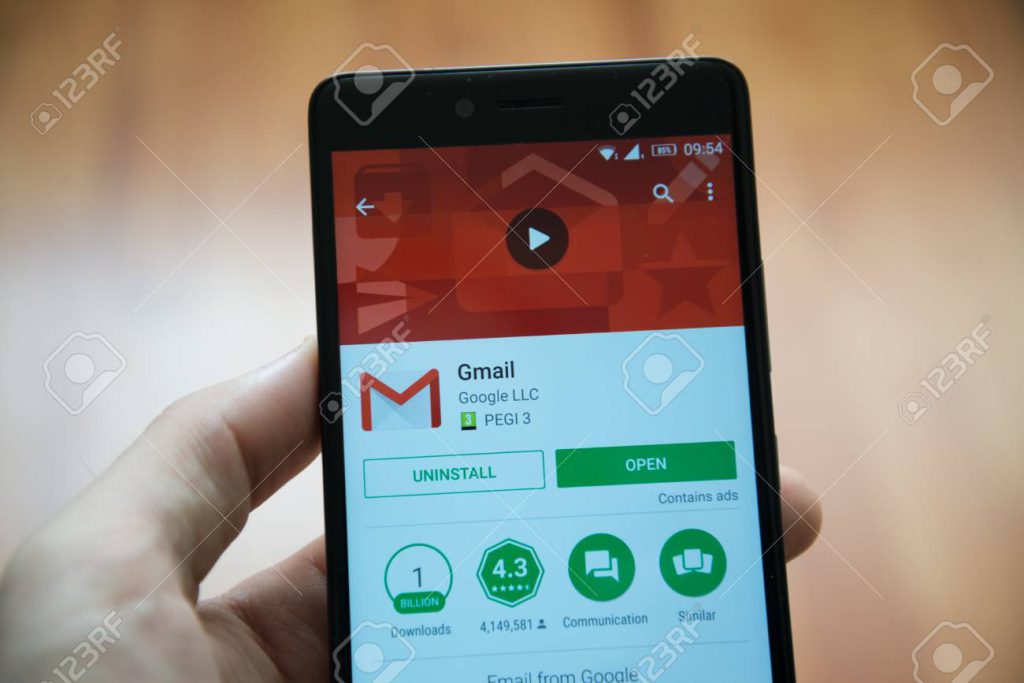
Using Gmail Filters is a great way to organize your inbox efficiently and save time. With Gmail Filters, you can automatically sort your emails into appropriate folders, label them, or even delete them if they are not important. It helps you to quickly locate emails you need and prioritize the important ones. Using Gmail Filters can be a real time-saver for busy professionals. It is an invaluable tool that can help you keep your inbox organized and streamlined.