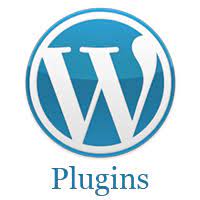Are you looking to take your WordPress website to the next level and skyrocket your SEO? Look no further! This article will provide you with 12 must-have WordPress plugins that can help you achieve your SEO goals. From SEO analysis tools to keyword optimization plugins, these plugins will give you the edge you need to get your website seen by more people. We’ll discuss the benefits of each plugin, as well as how to get the most out of them. By the end of this article, you’ll have all the knowledge you need to take your WordPress website to the next level.
Plugin #1: Yoast SEO – The Most Comprehensive SEO Tool
Yoast SEO is the most comprehensive SEO tool for WordPress users. It is an all-in-one solution to optimize your website for search engine visibility. With Yoast SEO, you can easily create SEO-friendly content, optimize meta tags, generate XML sitemaps, and much more. It also helps to add Open Graph tags for social media sharing, set canonical URLs, and add breadcrumbs for better navigation. With these features, Yoast SEO is an indispensable tool to help you achieve higher rankings in search engine results. It can also help you to increase your website’s reach and visibility by providing you with detailed analysis and recommendations to improve your website’s SEO. Yoast SEO is the perfect tool for WordPress users who want to get the most out of their SEO efforts.
Plugin #2: All in One SEO Pack – Improve Your SEO Rankings

All in One SEO Pack is a powerful WordPress plugin that helps you optimize your website for search engine optimization (SEO). It provides a comprehensive set of tools to help you improve your SEO rankings, including sitemaps, meta tags, and robots.txt files. The plugin also allows you to easily create SEO-friendly titles and descriptions for each page on your website. Additionally, All in One SEO Pack provides support for Google Analytics tracking, integration with social media networks, and more. With this plugin, you can ensure that your website is properly optimized for search engine visibility and rankings.
Plugin #3: Broken Link Checker – Find and Fix Broken Links
The Broken Link Checker Plugin is a must-have for any WordPress website. It helps to quickly detect and fix broken links on your website. This plugin is invaluable for ensuring your website remains functional and your visitors have a great user experience. It works by scanning your website for broken links and alerting you when any are found. You can then easily fix the broken link, ensuring your website stays up-to-date and functioning correctly. With the Broken Link Checker Plugin, you can easily find and fix broken links on your WordPress website. This plugin is an essential tool for anyone managing a WordPress website and is available in English language.
Plugin #4: Google XML Sitemaps – Generate XML Sitemaps for Better Indexing
If you are a WordPress user, you know how important it is to have a good SEO strategy in place. One of the most important steps in SEO is having an XML sitemap. This is a file that tells search engines like Google what pages are on your website and how often they are updated. Google XML Sitemaps makes it easy to generate an XML sitemap for your WordPress site. After installation, the plugin will automatically generate a sitemap for your website. You can also customize the settings to include additional pages, exclude certain pages, and set the priority of certain pages. With Google XML Sitemaps, you can be sure that your WordPress site is properly indexed and that your SEO strategy is optimized.
Plugin #5: Redirection – Manage All Redirects Easily
If you’re a WordPress user, then you know how important it is to have an effective redirect management system in place. And with the help of Redirection Plugin, you can manage all your redirects easily and quickly. This plugin helps you to set up 301 and 302 redirects for WordPress, as well as track the 404 errors on your site. It also enables you to keep a log of all redirects that have been set up, making it easier to debug and troubleshoot any issues. With Redirection, you can easily manage any redirects from one page, making it easier to keep your website up and running. So if you’re looking for a reliable and easy to use redirect management plugin for WordPress, then Redirection is the perfect choice!
Plugin #6: W3 Total Cache – Speed Up Your Site with Caching
WordPress users know that a fast loading website is essential for providing a great user experience and keeping visitors on your site. Fortunately, with the help of W3 Total Cache, users can easily speed up their WordPress website. W3 Total Cache Plugin is a powerful caching plugin that helps improve website performance by leveraging content delivery networks (CDN) and caching techniques. It helps reduce load times by caching static files such as HTML, JavaScript, and CSS, as well as dynamic content like images and videos. Additionally, it can help reduce server load and improve the overall speed of your WordPress site. With W3 Total Cache, users can easily implement caching techniques to speed up their WordPress websites with minimal effort.
Plugin #7: SEO Friendly Images – Optimize Your Images for SEO
WordPress users can now optimize their images for SEO with SEO Friendly Images Plugin. This plugin helps to reduce the file size of images, add ALT and Title attributes, and compress JPEG and PNG files. With SEO Friendly Images, WordPress users can easily increase the search engine visibility of their website. This plugin can also detect and add missing ALT and Title attributes as well as generate the correct file names for images. SEO Friendly Images Plugin is an easy to use plugin that can help WordPress users optimize their images for SEO and maximize the visibility of their website.
Plugin #8: WP Super Cache – Improve Your Site Performance
WP Super Cache Plugin is a powerful WordPress plugin designed to help improve the performance of your website. It is designed to provide faster loading times and reduce the amount of server resources required to serve your website to visitors. The plugin works by creating static HTML files from your dynamic WordPress site, and then serving them to your visitors instead of processing the entire PHP scripts every time a webpage is accessed. This helps to reduce the amount of processing power required to generate pages, resulting in faster loading times and lower server resource usage. Using WP Super Cache can help to reduce server costs and improve the performance of your website.
Plugin #9: SEO Smart Links – Automatically Link Your Content
SEO Smart Links Plugin is the perfect tool for WordPress users who want to optimize their content for SEO. This plugin helps you automatically link your content with relevant keywords and phrases, making it easier for search engines to find and index your content. It also allows you to create a custom list of keywords and phrases for which your content will be automatically linked, helping you get the most SEO benefit out of your content. With SEO Smart Links you can easily set up, monitor, and manage your SEO-optimized links, making it easier to get your content ranked in search engine results.
Plugin #10: SEO Rank Reporter – Track Your SEO Performance
Are you looking for an easy way to track your SEO performance on WordPress? SEO Rank Reporter Plugin is the perfect tool for you! It is an extremely powerful and reliable SEO tracking plugin that helps you monitor your SEO rankings. It allows you to track your website’s performance in organic search results from major search engines like Google, Bing, and Yahoo. You can also track your keyword performance, as well as your website’s global and local search engine rankings. With SEO Rank Reporter, you can easily monitor your SEO progress over time and make adjustments to your SEO strategy accordingly. With this plugin, you can quickly and easily identify what is working and what isn’t, allowing you to make the most of your SEO efforts and maximize your website’s visibility in organic search results.
Plugin #11: SEOPress – Comprehensive SEO Solution
SEOPress Plugin is an all-in-one comprehensive SEO solution for WordPress. It provides a powerful set of tools to help you optimize your website for search engine rankings. With SEOPress, you can easily manage metadata, monitor broken links, create customized redirects, and more. It also offers built-in support for WooCommerce, Google Analytics, and other popular WordPress plugins. With SEOPress, you can take control of your SEO and make sure your website is performing at its best. With its user-friendly interface and comprehensive features, SEOPress is the perfect tool for WordPress users looking to maximize their SEO potential.
Plugin #12: SEOPressor – Automated SEO Optimization
If you are a WordPress user, you should definitely check out SEOPressor Plugin, an automated SEO optimization plugin. It helps you optimize your content for SEO, so that your website can be easily found by search engines. SEOPressor provides you with an easy-to-use interface that helps you optimize your content for the best possible search engine rankings. It also suggests improvements in your content to make it more SEO-friendly. With SEOPressor, you can easily keep track of your SEO progress, making sure that your website is always on top of search engine rankings. Try SEOPressor today and make sure your WordPress website stays ahead of the competition.
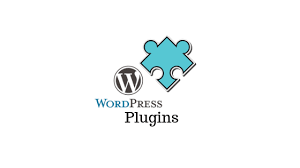
In conclusion, having the right set of WordPress plugins can make a huge impact on your website’s SEO. The 12 MustHave WordPress Plugins that can Skyrocket Your SEO are a great starting point for improving your website’s SEO. These plugins are easy to use, cost-effective and can provide a range of features to help you get the most out of your website. They can help you create content that is better optimized for SEO, improve page speed, analyze your website’s performance, and even help you track your website’s SEO progress. By using these plugins, you can be sure that your website’s SEO will be on the right track.