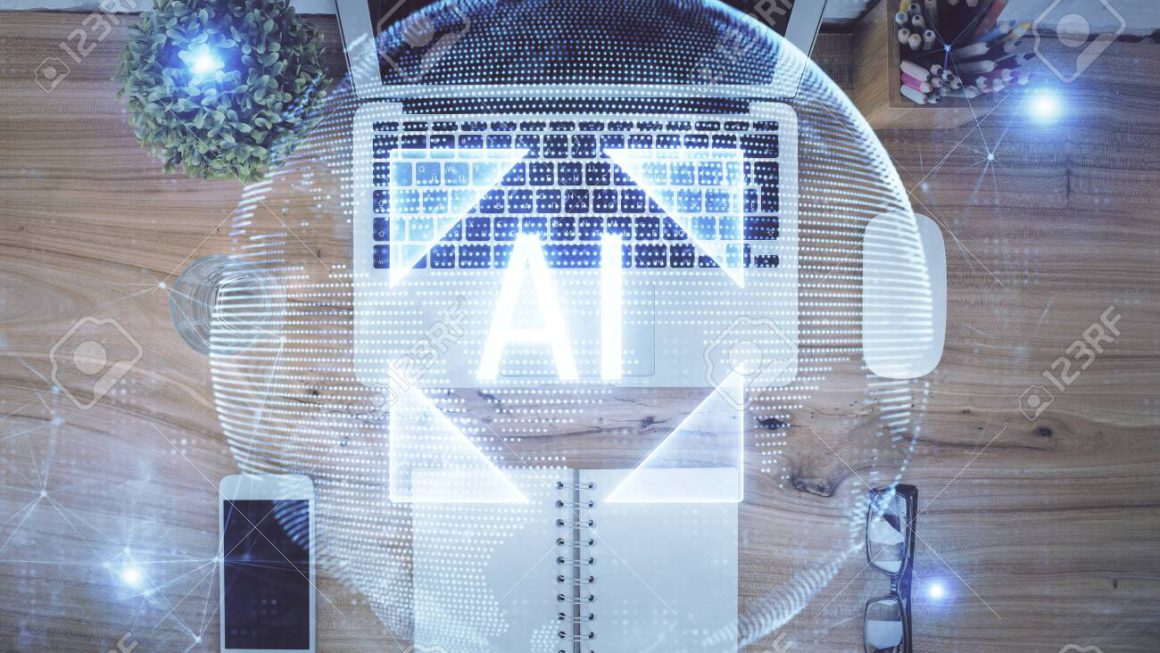Top30 Frequently Asked Questions About Keyboard
Q1. What is a keyboard?
A1. A keyboard is an input device used with a computer or other digital device to enter data and commands.
Q2. What are the different types of keyboards?
A2. There are several types of keyboards, including membrane, mechanical, scissor switch, and ergonomic keyboards.
Q3. How do I clean my keyboard?
A3. To clean a keyboard, you should use a can of compressed air to blow away any debris, then use a damp cloth with a mild soap and water solution to wipe down the keys.
Q4. What are the most common keyboard shortcuts?
A4. Common keyboard shortcuts include Ctrl+C to copy, Ctrl+V to paste, Ctrl+Z to undo, and Ctrl+X to cut.
Q5. What is the difference between a laptop and desktop keyboard?
A5. Laptop keyboards are usually smaller than desktop keyboards, and laptop keyboards often have additional shortcut keys or a number pad.
Q6. What is a mechanical keyboard?
A6. A mechanical keyboard is a type of keyboard that uses mechanical switches instead of rubber membranes to actuate each key.
Q7. What is key rollover?
A7. Key rollover is the ability of a keyboard to accurately detect multiple keys pressed simultaneously.
Q8. What is a gaming keyboard?
A8. A gaming keyboard is a type of keyboard designed specifically for gaming, with features that allow for faster response times and better accuracy.
Q9. What is a wireless keyboard?
A9. A wireless keyboard is a keyboard that is not connected to a computer or other device by a physical cable, but instead is connected via a wireless connection.
Q10. What is an ergonomic keyboard?
A10. An ergonomic keyboard is a type of keyboard designed to reduce strain on the user’s hands and wrists while typing.
Q11. What is a USB keyboard?
A11. A USB keyboard is a type of keyboard that can be connected to a computer or other device through a USB port.
Q12. Does a keyboard require a driver?
A12. Most keyboards do not require a driver, as they use a generic USB driver. Some gaming or specialty keyboards may require a custom driver.
Q13. What is a membrane keyboard?
A13. A membrane keyboard is a type of keyboard that uses rubber membranes instead of mechanical switches to actuate each key.
Q14. What is a scissor switch keyboard?
A14. A scissor switch keyboard is a type of keyboard that uses scissor switches instead of rubber membranes to actuate each key.
Q15. What is a hotkey?
A15. A hotkey is a combination of keyboard keys that can be pressed to quickly access a function or feature.
Q16. What is a macro?
A16. A macro is a series of commands or keystrokes that can be assigned to a single key or button, allowing for faster execution of a complex task.
Q17. What is a function key?
A17. A function key is a key on a keyboard that is used to access specific functions or features.
Q18. What is a split keyboard?
A18. A split keyboard is a type of keyboard that is designed to reduce strain on the user’s hands and wrists by splitting the keyboard into two halves.
Q19. What is a numeric keypad?
A19. A numeric keypad is a set of keys on a keyboard that can be used to enter numeric data.
Q20. What is a programmable keyboard?
A20. A programmable keyboard is a type of keyboard that allows users to program certain keys to execute specific commands or actions.
Q21. What is a backlit keyboard?
A21. A backlit keyboard is a type of keyboard that has lights behind the keys, allowing the user to type in dark or dimly lit environments.
Q22. What is an illuminated keyboard?
A22. An illuminated keyboard is a type of keyboard that has lights behind the keys, allowing the user to type in dark or dimly lit environments.
Q23. What is a mechanical gaming keyboard?
A23. A mechanical gaming keyboard is a type of keyboard that uses mechanical switches instead of rubber membranes to actuate each key, and is designed specifically for gaming.
Q24. What is a macro key?
A24. A macro key is a key on a keyboard that is used to access a macro, which is a series of commands or keystrokes that can be assigned to a single key or button.
Q25. What is a multimedia keyboard?
A25. A multimedia keyboard is a type of keyboard that has additional keys for controlling multimedia functions, such as the volume, play, pause, and skip functions.
Q26. What is a keyboard layout?
A26. A keyboard layout is the arrangement of keys on a keyboard, including the size and placement of the alphanumeric keys, as well as the additional keys.
Q27. What is a gaming keypad?
A27. A gaming keypad is a type of keyboard that is designed specifically for gaming, and usually has fewer keys than a traditional keyboard.
Q28. What is a tenkeyless keyboard?
A28. A tenkeyless keyboard is a type of keyboard that does not have a number pad, allowing for a smaller form factor than a traditional keyboard.
Q29. What is a chiclet keyboard?
A29. A chiclet keyboard is a type of keyboard that has flat, squared off keys, similar to the keys on a laptop keyboard.
Q30. What is a keycap?
A30. A keycap is the part of a key that is pressed to actuate the switch beneath it.