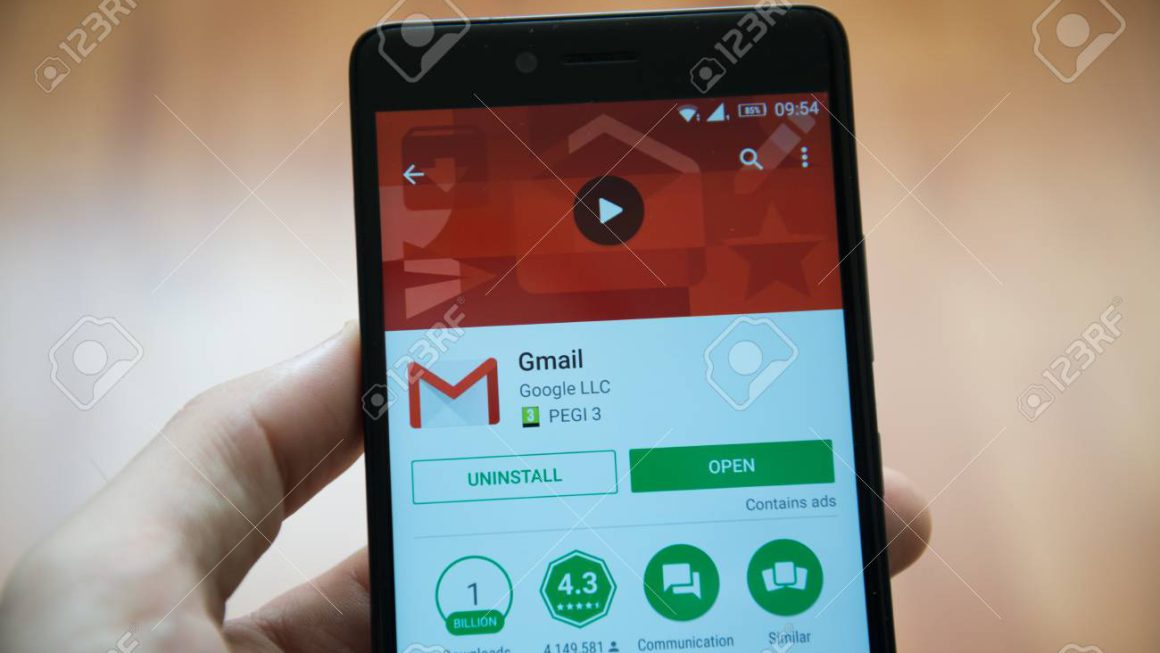Welcome to our guide on how to perfect your Gmail security and change your password. Keeping your Gmail account safe and secure is an important part of protecting your online identity. In this guide, we will discuss the importance of Gmail security, how to set up two-step verification, and how to change your Gmail password. By taking these simple steps, you can ensure that your Gmail account is secure and protected from any unwanted intrusions.
Step-by-Step Guide to Changing Your Gmail Password
Keeping your Gmail account secure is essential in today’s digital world. A strong and unique password is a key element of maintaining your online security, and it’s important to change it regularly. Here is a step-by-step guide to help you change your Gmail password.
Step 1: Log in to your Gmail account.
Step 2: Select the Gear icon in the upper right corner of the page, then select “Settings” from the menu.
Step 3: Select “Accounts and Import” from the left side of the Settings page.
Step 4: Under “Change Account Settings”, select the “Change Password” option.
Step 5: Enter your current password, then enter and confirm your new password.
Step 6: Select “Change Password” to confirm the changes.
Your Gmail password has now been changed. Remember to create a secure and unique password that is not easily guessable. It is also important to change your password regularly to keep your account secure.
What to Consider Before Changing Your Gmail Password
It is important to consider the safety of your Gmail account when changing your password. Even if you have been using the same password for a long time, it is important to regularly update it in order to protect your data and information. Here are some tips on what to consider when changing your Gmail password:
1. Choose a strong password: Make sure to create a unique and strong password for your Gmail account. A strong password should contain a combination of letters, numbers, and special characters. Avoid using easily guessed passwords such as your name, date of birth, or other personal information.
2. Don’t use the same password for multiple accounts: It is important to not use the same password for multiple accounts. This will help ensure that if one of your accounts is compromised, the other accounts remain secure.
3. Update your recovery information: Make sure to update your recovery information such as your phone number or email address, in case you forget your password.
4. Enable two-factor authentication: This is an extra layer of security for your account that requires you to enter a code sent to your phone or email address when signing in. This will help protect your account in case someone manages to guess your password.
By following these steps, you can help ensure the security of your Gmail account. Always remember to keep your password safe and to update it regularly.
Tips for Making Your New Gmail Password Secure
Keeping your Gmail account secure is essential in order to protect your private information from malicious actors. One of the best ways to protect your account is to create a secure password that is difficult to guess. Here are some tips for creating a secure password for your new Gmail account:
1. Use a combination of letters, numbers, and special characters. A strong password should include at least eight characters and include a combination of uppercase, lowercase, numbers, and special characters.
2. Avoid common words and phrases. Common words and phrases can be easily guessed by hackers, so avoid using them in your password.
3. Don’t use the same password for multiple accounts. Each of your accounts should have its own unique password to ensure that it is secure.
4. Avoid using personal information. Personal information such as your address, phone number, or date of birth should not be used in your password.
5. Change your password regularly. It is recommended to change your password every few months to ensure that it remains secure.
By following these tips, you can ensure that your new Gmail password is secure and protected from malicious actors.

In conclusion, it is important to secure your Gmail account by regularly changing your password. By following the simple steps outlined in this article, you can easily change your Gmail password and ensure that your account is protected from unauthorized access. It is also recommended to use two-factor authentication to strengthen your account security. By taking these simple steps, you can ensure that your Gmail account remains secure and your personal information is kept safe.