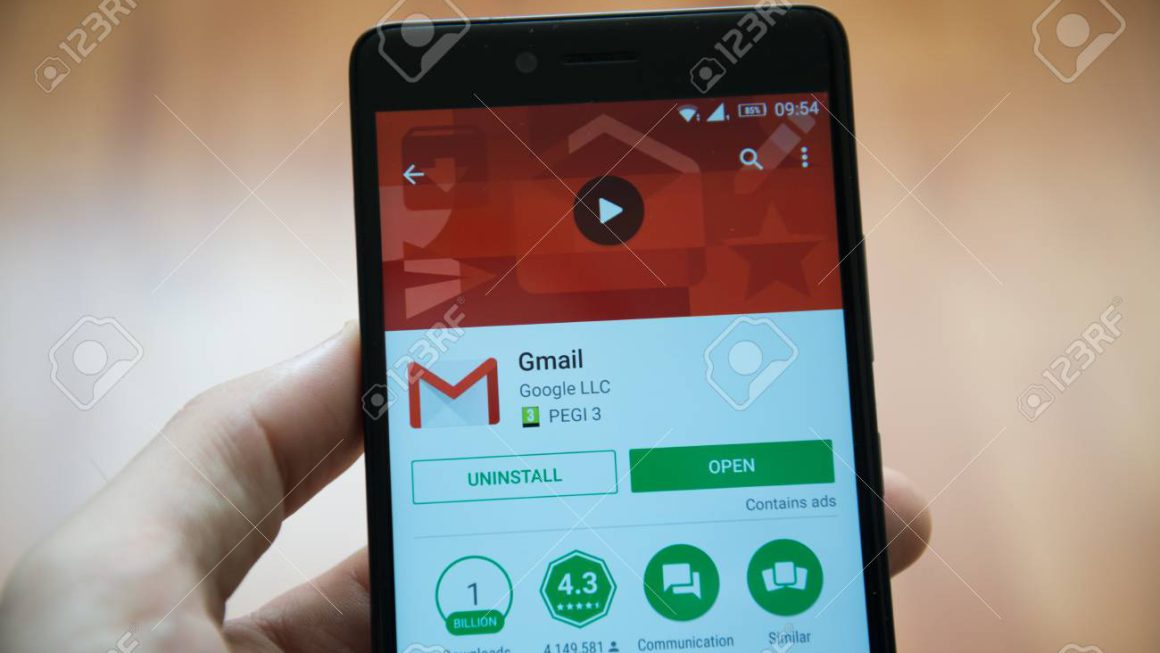Are you looking for ways to protect your Gmail account from unauthorized access? Linking your mobile number to your Gmail account is one of the best ways to ensure your account’s safety. By linking your mobile number to your Gmail account, you can easily reset your password if you ever forget it, and also receive notifications when suspicious activity is detected. In this article, we will discuss how to link your mobile number to your Gmail account. We will also provide tips to help you keep your account secure.
Benefits of Linking Your Mobile Number to Your Gmail Account
Linking your mobile number to your Gmail account is one of the best ways to ensure your Google account security. By doing so, you can easily reset your password if you forget it and get back into your account quickly. Additionally, it also provides an extra layer of security to protect your emails, contacts, and other important information. Here are some of the main benefits of linking your mobile number with your Gmail account:
1. Quick Password Reset: In case you forget your password, you can easily reset it using the mobile number linked to your Gmail account. This makes it much easier and quicker to get back into your account.
2. Improved Security: Linking your mobile number with your Gmail account provides an additional layer of security for your emails and other data. It makes it harder for hackers to gain access to your account and helps protect your private information.
3. Convenience: Linking your mobile number with your Gmail account also makes it easier to access your account from different devices. You can login to your account from any device, using the same number and password.
Overall, linking your mobile number with your Gmail account is a great way to improve the security of your account and make it easier to access your account from different devices.
How to Link Your Mobile Number to Your Gmail Account
Linking your mobile number to your Gmail account is a simple and important security step to add an extra layer of protection to your account. It is recommended to link your mobile number to your Gmail account so that it is easier to reset your password in the event that you forget it. Here is a step-by-step guide on how to link your mobile number to your Gmail account:
1. Log in to your Gmail account.
2. Go to the settings page by clicking the gear icon at the top right corner of the page.
3. Click on “Accounts and Import”.
4. Under “Accounts and Import”, select “Add a phone number”.
5. Enter your mobile number and click “Send Code”.
6. You will receive an SMS with a verification code. Enter the code in the given field.
7. Click “Verify” to complete the process.
You have now successfully linked your mobile number to your Gmail account. It is important to keep your mobile number updated in order to receive important notifications from Google.
Tips for Enhancing Your Gmail Account Security
Keeping your Gmail account secure is essential in today’s online world. We have compiled some tips to help you protect your account and keep it secure.
1. Set a strong password: A strong password is the first line of defense for your Gmail account, so make sure it is not easy to guess and contains a combination of uppercase and lowercase letters, symbols, and numbers.
2. Enable two-factor authentication: Two-factor authentication adds an extra layer of security to your account by requiring a second form of authentication, such as a code sent to your mobile phone, after you enter your password.
3. Link your mobile number with your Gmail account: Linking your mobile phone number to your Gmail account is a great way to increase security. If someone tries to access your account, you can receive a text message with a code to verify it’s you.
4. Monitor your account activity: You can check your account activity to see what devices have been used to access your account and if any suspicious activity has occurred.
5. Review security settings regularly: Make sure to review your security settings regularly to make sure they are up to date and that your account is as secure as possible.
By following these tips, you can keep your Gmail account safe and secure.

In conclusion, linking your mobile number to your Gmail account is a great way to increase the security of your account. It can help protect your account from unauthorized access and also provide an extra layer of security for any sensitive information contained within your account. Not only does it make it harder for potential hackers to access your account, it also provides you with a way to reset your password quickly and easily if you forget it. Linking your mobile number to your Gmail account today is an easy and effective way to ensure that your account remains secure and protected.