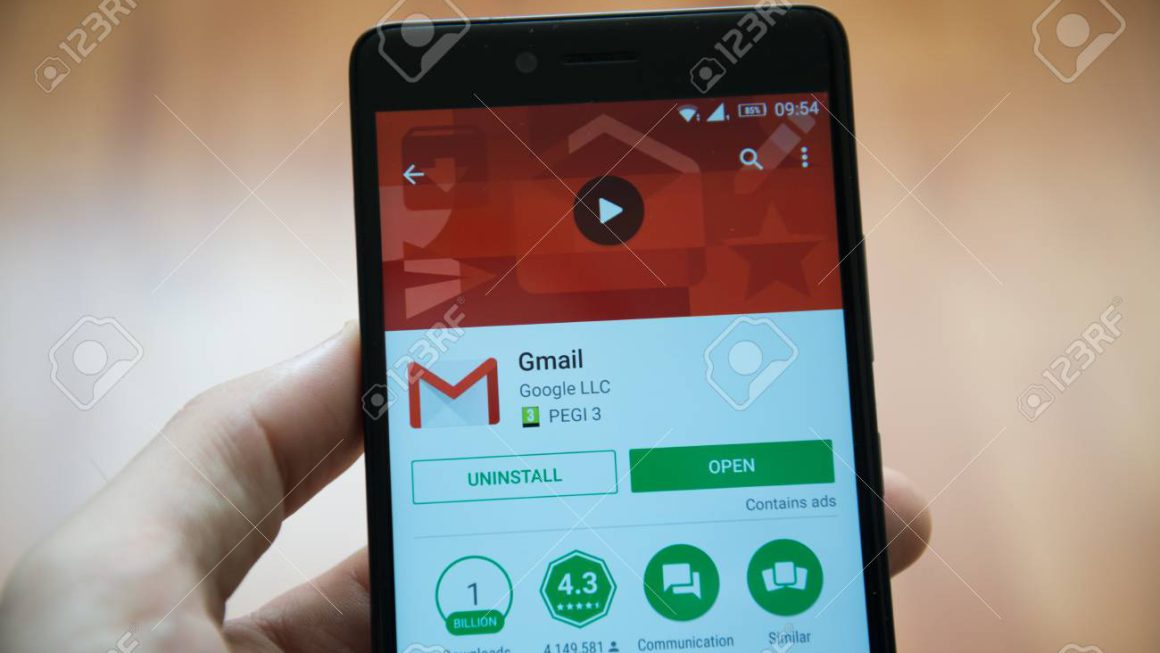Welcome to the world of Google! Google offers a wide range of communication tools to help you keep in touch with family, friends and colleagues. In this guide, we will explore two of the most popular tools from Google’s suite of communication tools: Gmail and Google Meet. Gmail is the world’s most popular email service, allowing users to send, receive and store emails. Google Meet is a video conferencing tool, allowing users to hold virtual meetings and collaborate with others. We’ll discuss the features and benefits of both tools and how they can help you stay connected.
Understanding Gmail: Its Features and Benefits

Gmail is a free email service provided by Google. It is one of the most popular email services in the world. With Gmail, users can easily send and receive emails, manage their contacts, organize their information and search for information.
Gmail also offers a variety of features and benefits. It provides users with a secure and reliable email service, along with powerful spam and virus protection. Gmail also provides a range of features such as instant messaging, calendar and Google Drive integration, and Google Meet video conferencing.
Gmail also offers an intuitive and user-friendly interface, making it easy to use. Additionally, Gmail offers a wide range of productivity tools, such as labels and filters, to help users organize their emails and prioritize tasks.
Overall, Gmail is a great email service that provides users with a secure, reliable, and user-friendly experience. With its robust features and benefits, Gmail is one of the best email services available.
Learning How to Use Google Meet for Video Conferencing

Google Meet is a great way to stay connected with friends and family, as well as co-workers and clients. Video conferencing has become an important part of remote work and distance learning. If you’re new to Google Meet, it can seem a bit daunting. But don’t worry, it’s actually quite simple to get started.
First, you’ll need a Google account. If you already have a Gmail account, you’re all set; if not, you can create one for free. Once you’ve done that, you’re ready to start using Google Meet.
To join a meeting, all you need to do is click the “join” button. If you’re the one hosting the meeting, you can click “start” and send out an invitation to your guests. You can also share a link with them, which they can use to join the call.
During your meeting, you can use the chat feature to discuss any topics that come up. You can also share your screen with the other participants, or use the whiteboard feature to collaborate on projects.
Google Meet also has several privacy features, so you can be sure that your meetings are secure. You can also record your meetings and save them for later.
So, if you’re looking for a way to stay connected with friends, family, co-workers, or clients, try out Google Meet. It’s free, easy to use, and secure. With just a few clicks, you’ll be up and running in no time.
What Are the Advantages of Using Google’s Suite of Communication Tools?
Google’s suite of communication tools are an invaluable resource when it comes to staying connected with colleagues, family, and friends. With tools like Gmail, Google Meet, and Google Docs, you can easily communicate, collaborate, and stay organized. Here are a few of the advantages of using Google’s suite of communication tools:
1. Easy to Use: Google’s communication tools are incredibly user-friendly, making them a great choice for those who are not tech-savvy. With Gmail, for example, you can easily create an email account, manage your contacts, and send and receive messages. Google Meet is also easy to use, allowing you to quickly set up video calls with colleagues and friends.
2. Secure: Google’s communication tools are extremely secure, ensuring your data is protected. Gmail, for example, uses TLS and SSL encryption to keep your emails safe from hackers. Google Meet also utilizes end-to-end encryption, ensuring your conversations are kept private.
3. Collaborative: Google’s suite of communication tools is excellent for collaboration. With Google Docs, for example, you can easily share and collaborate on documents in real-time. Google Meet also allows you to collaborate with others in real-time, making it easy to brainstorm ideas or discuss projects.
Overall, Google’s suite of communication tools is a powerful resource for staying connected and collaborating with others. With tools like Gmail, Google Meet, and Google Docs, you can easily communicate, share documents, and stay secure.
How to Leverage the Power of Google’s Communication Tools for Maximum Impact
Google offers a variety of communication tools that can help you reach your goals. Whether you’re looking to build relationships with clients, communicate with colleagues, or simply stay connected with friends and family, Google’s communication tools can help. Here’s how to leverage the power of Google’s communication tools for maximum impact.
Gmail: This email service is a great way to stay connected with people both near and far. Gmail offers an easy-to-use interface, allowing you to quickly send and receive emails. It also offers features like chat, voice and video calls, and even file sharing.
Google Meet: This video conferencing tool is a great way to stay connected with colleagues and customers. Google Meet allows you to easily host and join online meetings, with features like screen sharing and whiteboard. You can also record your meetings for later review.
Google Hangouts: This chat platform is perfect for keeping in touch with family and friends. Hangouts allows you to easily communicate via text, video, and audio. You can also share images and files, and collaborate on projects.
Google Drive: This cloud storage and collaboration platform is a great way to share and store documents, spreadsheets, and other files. You can easily invite people to collaborate on documents, making it easier to work together on projects.
By leveraging the power of Google’s communication tools, you can make sure that your message reaches its intended audience. Whether it’s an email, a video chat, or a collaboration project, Google’s communication tools can help you accomplish your goals.
In conclusion, Google’s suite of communication tools have revolutionized the way people communicate. Gmail and Google Meet are two of the most popular tools that offer a wide range of features and benefits. Gmail is a powerful email service that provides users with a secure and reliable way to send and receive emails. Google Meet is an easy to use video conferencing platform that makes it possible for people to connect with each other from anywhere in the world. Both of these tools have greatly improved the way people communicate with each other. With their impressive range of features and benefits, Gmail and Google Meet are sure to remain popular communication tools for many years to come.